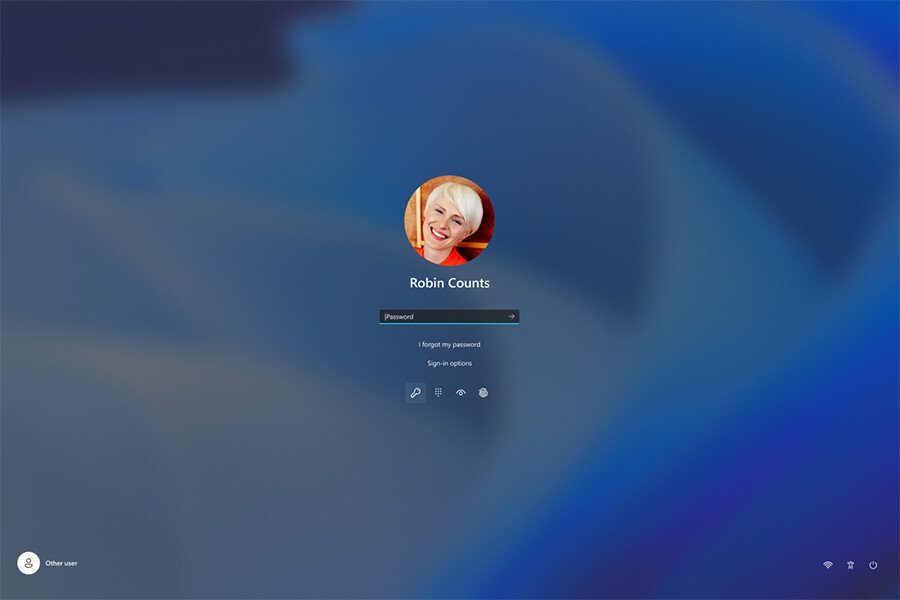Switch to Cloud PC
My Role: Interaction Design | Visual Design | Prototyping | User Testing
Introduction
In today’s hybrid work landscape, professionals need a seamless way to transition between personal and corporate computing environments.
Windows 365 Switch enables effortless movement between a local Windows 11 PC (personal) & a Windows 365 Cloud PC (work)—enhancing productivity, security, & IT management.
TIMELINEJan 2023 - Sept 2023 (GA)
TEAM1 Designer, 1 Content Writer, 3 PMs, +10 Engineers
The Challenge
With remote and hybrid work on the rise, users often struggle with:
Disruptive switching between personal and corporate environments.
Security concerns when accessing corporate resources from personal devices. (BYOD)
Productivity loss due to fragmented workflows.
Our Goal
Design a frictionless experience that allows users to move between desktops
without interrupting their workflow.
The Impact
Achieved customer satisfaction score of 4.7/5 (CSAT) and a 400% traffic growth in the 1st month.
Launching a remote pc went from RDP’s +7 steps to just 1 step in Switch.
Switch release acclaimed by online communities and tech publications. (scroll to the end for links)
Our Users
The Solution
🚀 Empowering the future of work, one switch at a time.
Windows 365 Switch was developed as a native Windows 11 feature integrated within Task View, eliminating the need for additional applications or web portals. It ensures:
Instant switching between local and cloud desktops.
A familiar, unified & modern experience within the Windows ecosystem.
Secure, managed access to corporate environments without added complexity.
Prerequisites:
A device running a recent version of Windows 11.
The Windows 365 app installed on the local machine.
From 7 steps to 1 giant leap…
By leveraging Remote Desktop Protocol* (RDP), Windows 365 allows users to access their virtual machines (Cloud PCs) remotely anytime and anywhere.
*RDP is the underlying protocol that enables remote desktop functionality, allowing users to connect & control their Cloud PCs from other devices.
(BEFORE)
Journey to access VMs using Remote Desktop Protocol
(AFTER)
Journey to access Cloud PC using Switch
Key Features
Windows 365 Switch offers several key benefits that make hybrid computing faster, smoother, and more intuitive
Frictionless Switching
"Switching btw my Local PC & Cloud PC feels natural"
Task View integration makes switching as simple as clicking a thumbnail or using a keyboard shortcut.
Uses Windows gestures, shortcuts, & layouts for a consistent feel.
Familiar & Integrated
“I don’t have to jump btw apps or URLs, it’s all in Windows.”
Unlike traditional virtual desktop solutions, Windows 365 Switch is native to Windows 11.
No additional software (beyond the Windows 365 app) is needed to access Cloud PCs.
The app provides optimized performance, reducing latency and improving reliability compared to a web-based experience.
Continuous Productivity
"I don’t have to stop what I’m doing to access my Cloud PC."
Allowing users to work on Local PC while connecting to Cloud PC eliminates context-switching delays, keeping users focused.
Modern & Personalized
"I can customize my experience"
The app allows users to optimize display settings (dark mode/themes), enable high-resolution scaling, and use multi-monitor setups for a more flexible workflow.
Work Anywhere, Securely
“I know my company’s data is safe because I’m working in the Cloud PC, not storing files locally.”
Users can work securely on any device while keeping company data protected in the cloud.
No need for complicated VPNs or extra authentication steps every time they switch.
UX Challenges along the way
Working with legacy technology came with some constraints:
🌐 How the Internet responded…
Windows 365 Switch is now generally available! (Realease)
Microsoft is integrating its Windows 365 Cloud PCs into Windows 11
‘Windows 365 Switch’ swaps between Windows 11 and a Cloud PC in a sec…